Scan More and Print Less to Achieve Paperlessness
- Eli Jacobson
- Feb 1, 2020
- 3 min read
When choosing what type of printer to buy, you probably first think about what types of documents want to print. Pictures? Word documents? Labels? Why else would you be buying a printer?
I might suggest asking a slightly different question....."What printer will help me reduce the amount of paper clutter in my house?"
I've discovered that the most important function of my "printer" is actually a function that helps me digitize documents that are already printed.....the SCANNER!!!
With the vast array of cheap options for printing pictures online, I can't think of any justification for printing pictures at home. The online services have a quick turnaround, are cheap and will produce a far better print than anything you can print at home economically. My favorite is actually Costco because the prints are cheap, good quality and I can pick them up the same day for instant gratification. My wife has been having good experiences lately with Zazzle. Either way....we are happy not printing pictures at home.
A scanner with a feeder tray has become one of the most useful pieces of technology in my house. Multiple legal and financial transactions that required printing piles of documents to be signed and sent back were handled easily thanks to this feature in my printer.
I've been really happy with my Brother MFC2750 All-in-one. The most common function I use is the shortcut feature to instantly scan a document to my email. That feature has been a game-changer in reducing paper clutter in my house. When an important document arrives in the mail, I pop it in the scanner tray, hit the scan-to-email button and then throw the paper away.
The ability to scan double-sided and print double-sided is great too. For when you absolutely must print something, a black and white laser printer is far and away the cheapest option. A b&w toner cartridge can be purchased for $15 and print 3,000 pages. This off-brand b&w cartridge for the Brother Laser printer is cheap works great! Compare that with a set of color inkjet cartridges that will cost $60 and only print a few dozen pages before the print quality starts to degrade.
Don't forget that pretty much any "ticket" these days can be redeemed via your smartphone, so it usually isn't actually necessary to print your airplane boarding ticket or concert ticket. You can generally present the ticket to the gate agent on your phone. Many documents that once really needed to be printed can now just be kept digitally on your phone. Just remember to keep your phone charged!
The advantages of an all-in-one may seem obvious to many people, but the reason I wrote this article is because I have come across too many folks lately who are spending a fortune abusing ink-jet printers while hoarding paper clutter. It got me thinking that a simple re-think of what must be printed, what could potentially be scanned (if it were an easy thing to do), and how money can be saved on ink....could be helpful to some folks.
Bonus pro tip for scanning pictures: The Google PhotoScan app (free for iphone and android) is an incredibly easy way to scan and digitize your physical photos with your phone. The app will guide you to scan the photos and will automatically crop them and add them directly to your Google Photos library.


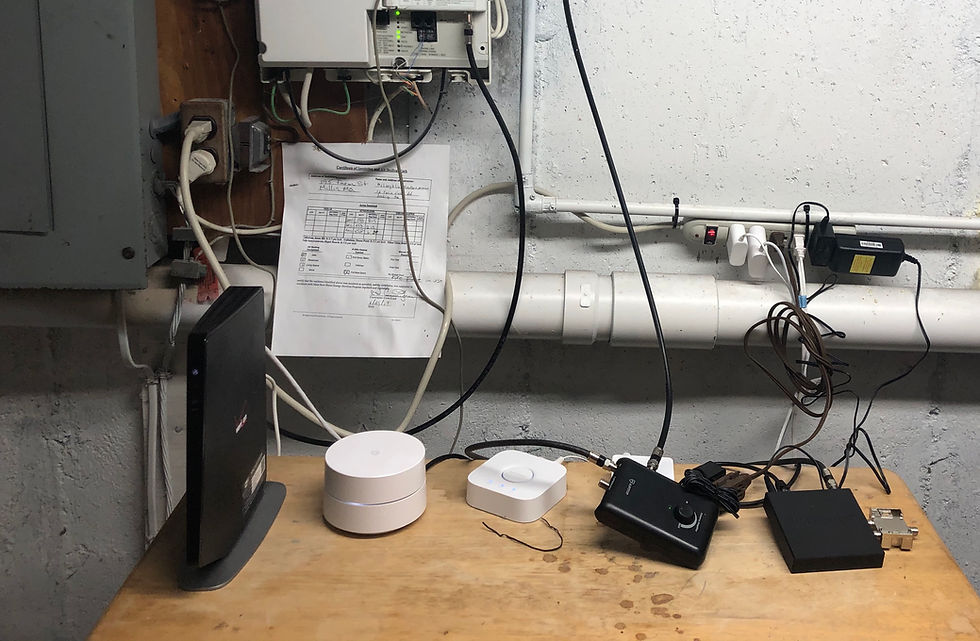

Comments