Re-thinking How To Watch Sports at Home
- Eli Jacobson
- Jan 24, 2020
- 2 min read
Updated: Jan 28, 2020
It has become increasingly difficult to find time to actually sit down and watch TV anymore. Any free time that I may find at home is precious and there are lots of home projects I am dying to start, while trying to finish old ones and also focus on family time. I like sports. I'm mostly a baseball and football guy, but if any good game is on, I like having an eye on it. It's now 2020 and i've discovered that there is no reason I need to be tied to the couch to catch the game.

The length of baseball games have only increased over the past couple decades and only seem to continue to get longer. It is nearly impossible to just sit there and watch a game from beginning to end....but i'd argue that if you are sitting there watching every pitch while complaining about how long the game is, you are watching it wrong. What if you could have the game (or any programming) on a small portable screen that you could bring with you to any part of your house or yard? It could then be on in the background while you do whatever you need to do. This is now possible via a number of different methods. All you need is a tablet-like device (like an ipad or something similar) or even a laptop will do.
By getting TV content going on your mobile devices, you now have extra screens ready for

when more than one game is on at once. I credit my grandpa for pioneering the idea back in the 70's when he had 2 big tube TV's side-by-side in his basement for watching multiple sporting events at the same time. It's a good problem to have when it's a Sunday in the Fall and the Red Sox, Pats and Bruins are all playing at the same time...but who says you can't watch them all at the same time?
So.....how might you get started with a setup like this?
Already subscribe to cable?
Most networks now allow you to stream the channel through an app or website. Just search for the network in the app store and login using the credentials from your internet provider.
Have you "cut the cord" and get your TV using an OTA (over-the-air) antenna?
Devices now exist (such as the HD Homerun) that will take your OTA signal and broadcast it over your home network, allowing you to watch on any internet-connected device in your house. This means that you can watch any of your OTA channels on a "SMART TV" or any device such as an Apple TV, Amazon Fire Stick or ROKU as well as a tablet or laptop.
With these new options for viewing content wirelessly using your home's network, you can take the content with you to any room of the house or to the backyard, allowing you to get on with your home life and house projects without missing the game. It also means that when the Red Sox, Bruins and Celtics are all playing games at the same time, you can gather all your devices and watch ALL THREE GAMES AT THE SAME TIME!!!!


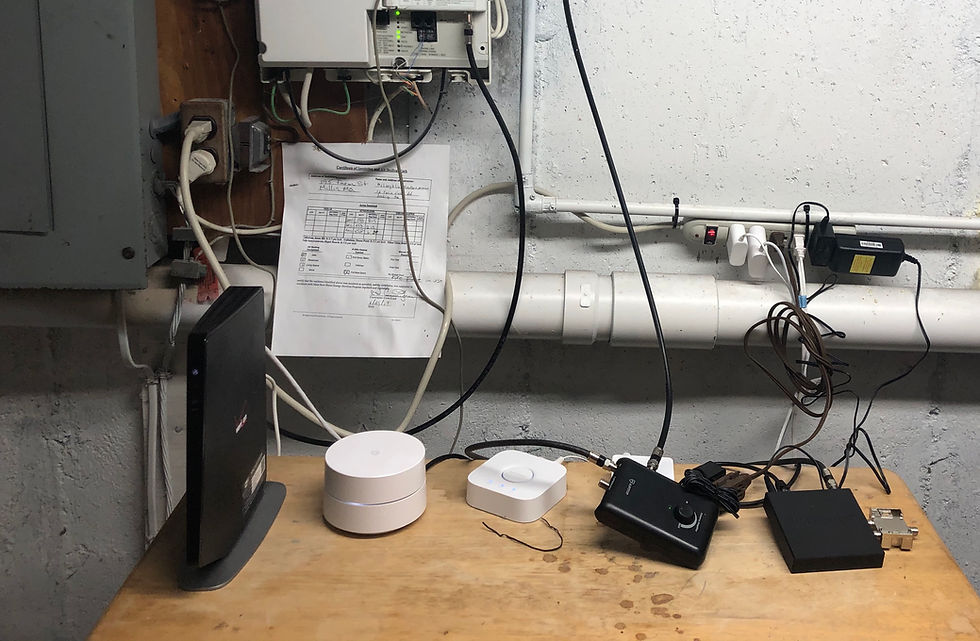

Comments